Using (and Finding) Google’s Advanced Search Option
December 12 2020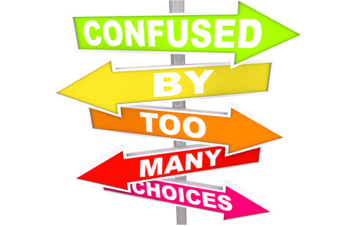
Did you know that Google has an advanced search option? And it’s really handy for narrowing your searches.
There’s a common misconception that getting a lot of results is a good thing when you’re doing a search, but that’s not necessarily the case. What you want is to get results that are relevant to your information needs. That’s where Advanced Search comes in. The more information about what you’re looking for you fill out, the narrower you can make your search. You can even search just within a specific website if you want!
The term “advanced search” may seem daunting and unapproachable, but Google’s advanced option is super user-friendly. There are clear explanations for what kind of information to put in which search category, and you only need to fill out the parts you think are important for finding the information you need.
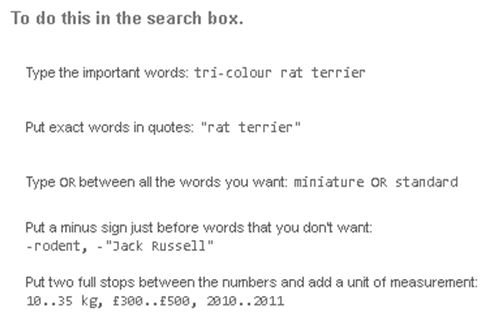
Now, how do you get to this fabled advanced search on Google? There are three ways:
- Click on this link then bookmark it!
- Do a search for google advanced search.
- On the regular results page on Google, choose the “Settings” tab at the top left corner (right beside the “Tools” option) and click on “Advanced search”.
By Alice Flecha (Volunteer Blogger)
Comments
Camila Silveira
Very good!!!!


Leave a Comment