How to Find Read-Alikes On Your Own
August 19 2020
For those who haven’t seen our If You Liked Harry Potter You Might Like... post, a read-alike is, as its name suggests, a book which you might like if you’re looking for books similar to one you liked. Read-alikes can be paired together based on similar plots, settings, pacing, language (e.g. old-timey style, a similar writing style to another author, lots of name drops [think Tolkien’s works or Game of Thrones kind of thing], etc), and more.
Finding you read-alikes is one of the jobs librarians can offer, but if you’re shy about asking for help with this or just want to be able to independently search for your next read, the following three resources are some of the best to get you started:
Likewise
Likewise is an app available for Android and iOS where you can get recommended read-alikes by both the app and other users. You can also make recommendation lists (e.g. “If you liked At Home by Bill Bryson you might like...”) and a saved list of books that caught your fancy. What’s more, you can also look for “watch-alikes” for movies and tv and “listen-alikes” for podcasts (you can even look up restaurants and places!)
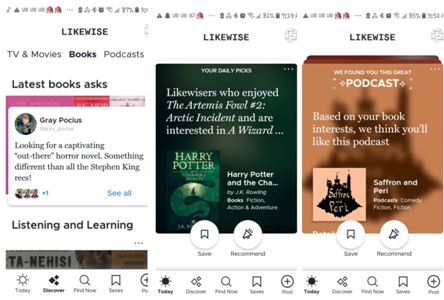
Screenshots of some of the services available on Likewise
Goodreads
Goodreads is a great site for reading nerds to bookmark. You can search for read-alikes without an account, but if you have one you can then save the book in your Bookshelf (which basically consists of whatever lists you want to create).
You can search for read-alikes in two ways. The easiest method is by typing in the book you want read-alikes for into the main search bar and look at the top right corner of the book’s individual page, where you will see the covers for various books liked by people who also enjoyed the same title you did.
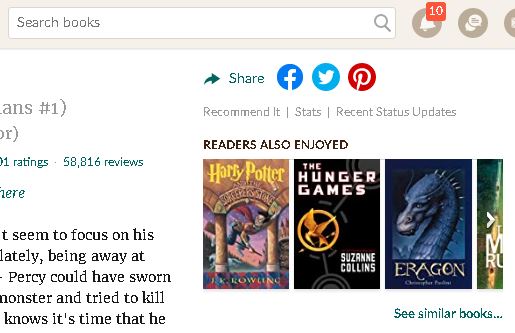
The second method can be a bit more hit and miss. You click the browse button at the centre to of the screen, and choose Lists from the dropdown menu.
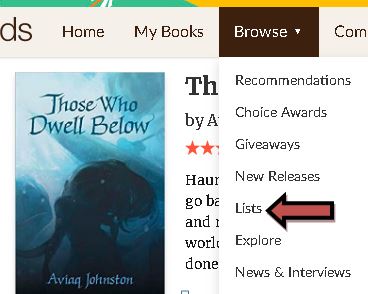
Once there, there is a search bar on the top right corner where you can type in your book’s title and see what other books are listed with them in the site’s many book lists.
![]()
NoveList Plus
NoveList is a fantastic resource for finding read-alikes for themes, genres, writing styles, and so on. It’s actually so good that it’s a go-to resource for librarians when helping patrons find a new book to read.
To search for read-alikes for a specific book, type in the title of the book you want a read-alike for. Once you’re on the book’s page, you can find read-alikes listed on the right side of the page. If you find a book you like, you can even click on a link to see if Bon Accord Public Library has it in our catalogue! (the image example mentions the Edmonton Public Library but yours would show our library)
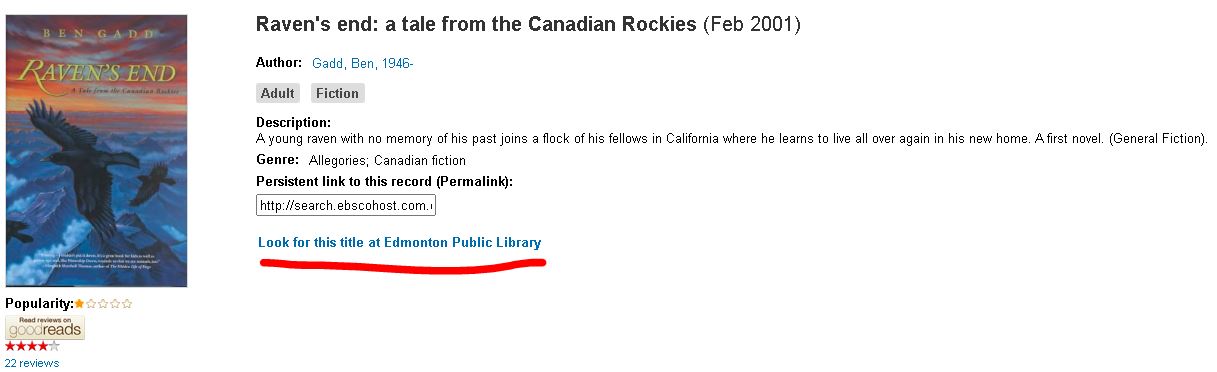
If you’re interested in finding a read-alike based on genre, your best bet is to click on the Browse Genres buttons when you scroll down the homepage.
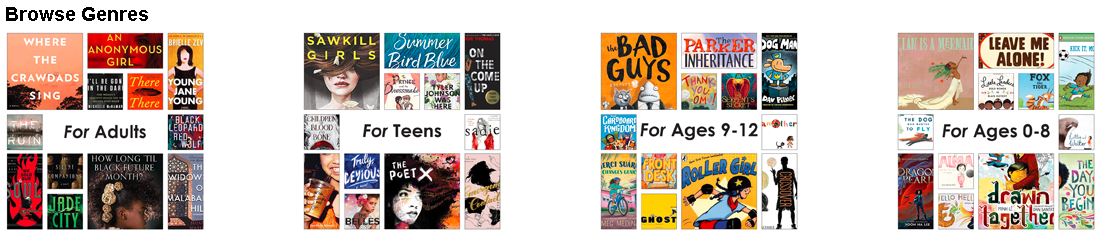
If you have any difficulties navigating the service or want to learn how to search through the service like a pro, NovelList has a button on the topmost banner (How Do I?) to help you surf the site as well as better understand how read-alike suggesting works.
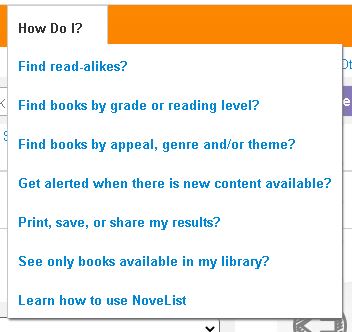
If you’re looking for suggestions for a child or teen, NoveList K-8 might be a better place to start, as it functions much the same as NoveList Plus does but the books are all for teens or younger.
To get to NoveList Plus and NoveList K-8, click on e-Resources at the top left side of our website’s homepage:

Then click eResources on the Northern Lights Library System homepage that comes up:

And scroll down until you find the option for NoveList Plus or NoveList K-8 depending on which one you want.
You will be asked to put in your login information that you use to log into the library website and doing that should take you to the NoveList homepage.

